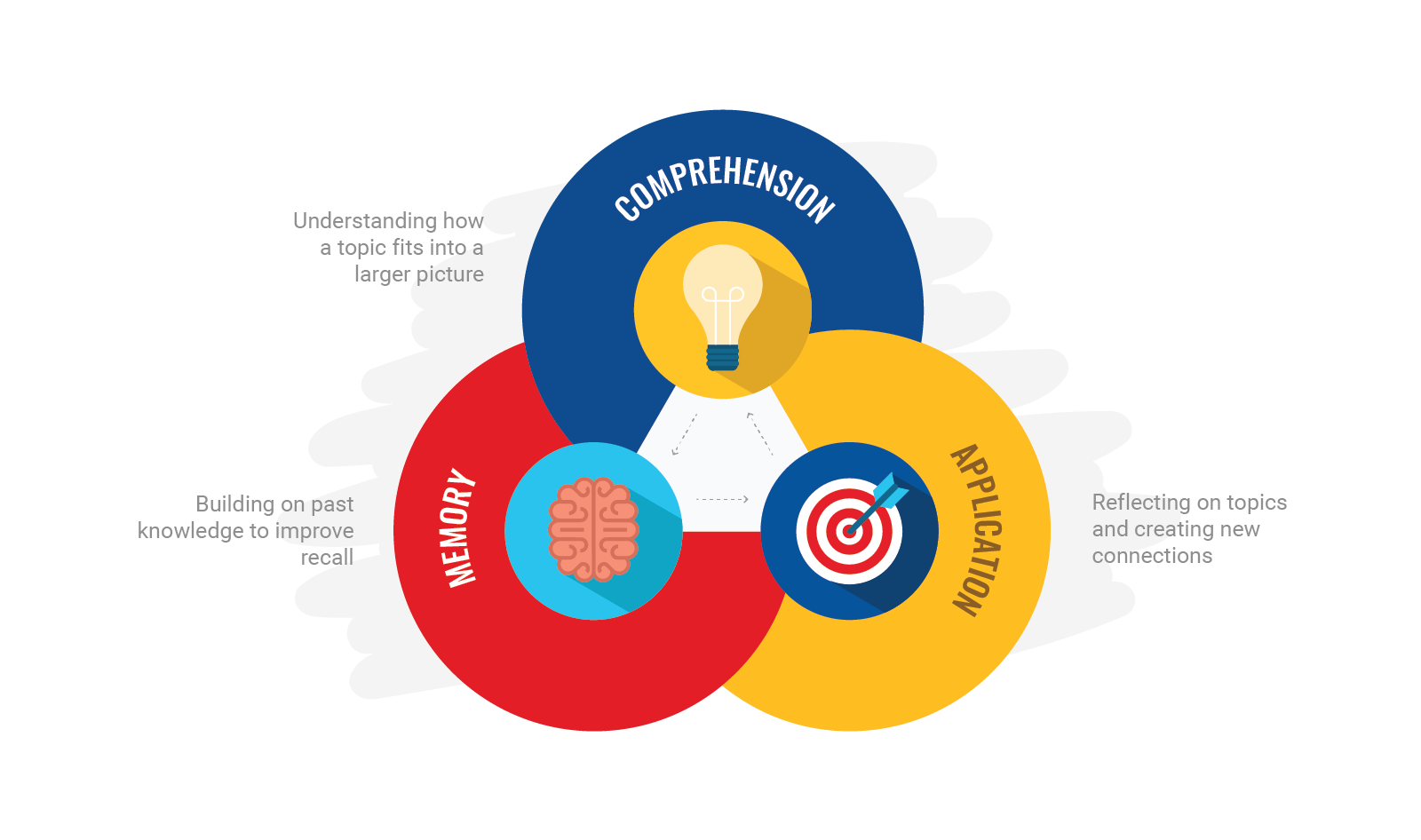How to implement new software: Part 2 - Delivery
In part one of this blog, we talked about the different types of strategies you can employ when implementing new software. So now it comes down to how we deliver that strategy.
This articles discusses some of the key factors that contribute to a successful project.
Assign a Champion
People don’t like change, even if it’s obviously beneficial, it will be met with resistance. Let’s face it, change means uncertainty, loss of control and higher workloads, even if only in the short term.
So how do we mitigate this? One good way is to appoint a software implementation champion. This person should exhibit a genuine passion for the project and infuse others with the same positive energy. Remember, you may be sold on the software, but now you need to sell it to your employees.
Whether it’s an individual or a small team, this role requires a deep understanding of the business and how the implementation is going to affect different parts of it. Each department will have its unique challenges with the software, so you need to tailor your approach to their nuances. Otherwise, you risk harbouring resentment by sweeping issues under the rug.
Your champion(s) should be central to the project. This means being visible to everyone involved. They should be a real ambassador for the software and convince people that the short-term pain is worth it. Whether it’s through presentations, training, or one-on-one discussions.
Get Training
It should go without saying that a successful software implementation relies on quality training. The best tools in the world are useless if no one can use them properly.
How easy the training will be depends on your implementation strategy (see our earlier blog). If you are introducing your software in phases, it means you can also train in phases. As a result, your employees can learn at a comfortable pace and not be overwhelmed by excess information. The opposite is, of course, true if you’re introducing the software ‘big bang’ style. This is another reason this strategy is best left to minor projects.
You should also remember that a one-size-fits-all training program is not an optimal approach. Everybody learns a little differently. And even if the software is simple for you, others can struggle with it. Here are some general tips.
Explain the reason for the new software - Resistance to change often stems from not knowing why it’s being made. If you can convince your employees of the software’s utility, they will be more receptive to your teachings.
Structure your training around the user flows - Don’t fall into the trap of explaining the software screen by screen. This does nothing to teach your employees about how it actually works. Instead, run through real processes whilst adding context along the way. Not only is this more memorable, but it also helps people grasp the flow and logic of a system.
Explain only what’s necessary - Decide what areas are most useful for your team to do their jobs and limit your training to just those topics. This serves two purposes. First, it makes them more likely to remember those important processes. Second, they’ll likely have forgotten about rarer features by the time they need to use them. So it saves wasting time explaining information that people will look up again anyway.
Provide continual support - There will be some savvy people who grasp the software after one session. However, others will require a different approach or one-on-one guidance. This is where your champions come in. They can assist and reassure those people who need it.
Below is a graphic that shows the 3 stages of learning. You can use this to get a clearer understanding of how people are progressing through your training.
Monitor your KPIs
The final piece of the puzzle is measuring the performance of the new software. Key Performance Indicators (KPIs) let you know how effective the implementation is. You can also use these figures to communicate the benefits of the software to your employees and boost morale. But what, how and when do you measure?
What
A KPI has to measure clear, quantitative data. They are most effective when they align with things broadly important to your organisation. This way, they can offer objective evidence of performance.
Common KPIs keep track of things like expenditure, profit and time. Which ones you choose come down to what you’re hoping to improve by implementing the software. Also, remember to measure how the software you’re replacing performs. Otherwise, your new KPIs will not have enough context to be meaningful. It’s no good knowing that a task takes 10 hours on the new software when you have nothing to compare it to.
Don’t forget to let your employees know what you’re measuring. This makes the process more transparent and inspires trust in your decisions.
How
Nowadays, almost every business will measure KPIs digitally. Whether that is using reporting built into your new software or exporting data into a business analytics package.
This will allow you to take your data and view it as charts and reports. The best packages will give you real-time and customisable dashboards so you can always have a perfect view of the data
When
It’s best to leave a bit of time before starting your measurements. Remember, your employees need time to learn the software you are implementing. If you start your KPIs straight away, your measurements will not represent the software being used at its optimum level.
How long you leave depends on the complexity of the software. Keep an eye on people’s progress. Once you’re confident that the majority are comfortable with the tool, you can start tracking results.
In Closing
Software is amazing and can completely transform the way we do things at work. With more and more businesses going digital, you’ll be left behind if you wait too long to join them.
But it can also be disastrous. Respect the implementation process and give it the attention it deserves. As they say, you only get one chance to make a first impression, and if your implementation is lacking, employees will view the software as confusing and pointless. This added resistance can easily wipe out any benefits it might have had.